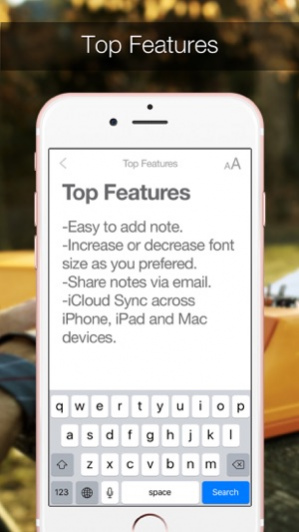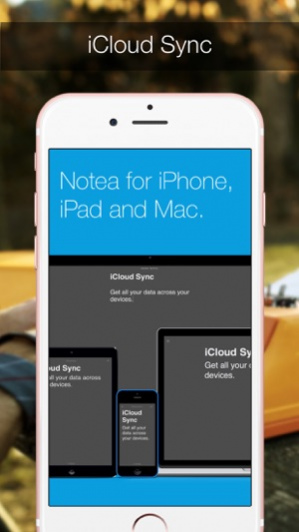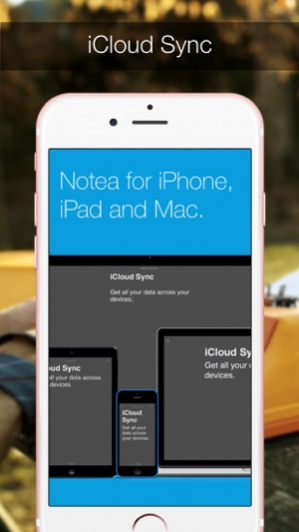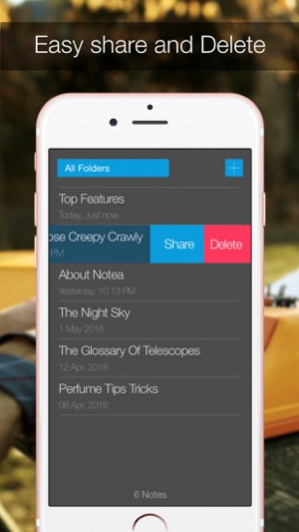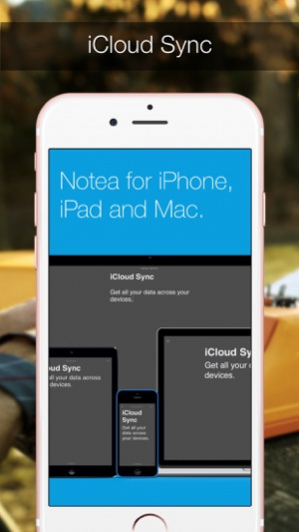Notea 1.1.1
Continue to app
Paid Version
Publisher Description
***** 100% OFF, Hurry now !!!
Notea is a simple writer app for iPhone and iPad. This is quite simply the best writer app you will ever use. Notea has been designed from the ground up to give users the fastest and the most satisfactory experience possible. This is the most efficient way one can write on their iPhone and iPad. Just add a new entry and start writing.
Things that make it stand out from other writer apps:
-Add folders and save note entries inside them.
-Move note entries between folders.
-The first line of your note will automatically be taken as the headline.
-Dark mode makes it easy on your eyes.
-Choose from 4 different fonts for your notes.
-Total word count at the bottom of the app interface.
Top Features:
-Easy to add note
-Fullscreen mode for comfortable viewing
-Increase or decrease font size as you preferred
-Share notes via email from the app.
-iCloud sync across all your devices.
The moment you start using the app, you will realize the small yet creative details that we have successfully put into making this app. Please share your feedback or comments about Notea so that we can develop a better app for you.
Jun 24, 2016 Version 1.1.1
This app has been updated by Apple to use the latest Apple signing certificate.
Crash fixed
About Notea
Notea is a paid app for iOS published in the Office Suites & Tools list of apps, part of Business.
The company that develops Notea is INSPIRING-LIFE TECHNOLOGIES PRIVATE LIMITED. The latest version released by its developer is 1.1.1.
To install Notea on your iOS device, just click the green Continue To App button above to start the installation process. The app is listed on our website since 2016-06-24 and was downloaded 6 times. We have already checked if the download link is safe, however for your own protection we recommend that you scan the downloaded app with your antivirus. Your antivirus may detect the Notea as malware if the download link is broken.
How to install Notea on your iOS device:
- Click on the Continue To App button on our website. This will redirect you to the App Store.
- Once the Notea is shown in the iTunes listing of your iOS device, you can start its download and installation. Tap on the GET button to the right of the app to start downloading it.
- If you are not logged-in the iOS appstore app, you'll be prompted for your your Apple ID and/or password.
- After Notea is downloaded, you'll see an INSTALL button to the right. Tap on it to start the actual installation of the iOS app.
- Once installation is finished you can tap on the OPEN button to start it. Its icon will also be added to your device home screen.